
This is a repost: We've been getting a lot of questions lately about coupons, how they work as well as request for classes. So, I thought I would run this through again for those new to printing and using internet grocery coupons.
This is a question I get emailed often so, I thought I would make a quick post about printable coupons and where and how they can be used. Printing and using internet coupons can be a little daunting. Here are some tips that will hopefully help clear it up.

How they work: The first thing to keep in mind, coupons are just like money to the store. The manufacturer listed on the coupon will reimburse the store the full value of the coupon. Plus, the store gets a small handling fee. Your store, does not loose money by accepting legitimate coupons.
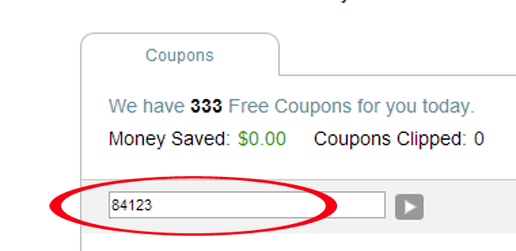
Zip Codes: Why do I sometimes have to enter a different zip code and, is it okay to do so, to access certain coupons? This is a question I have discussed with our sponsor, Coupons.com on a couple of occasions. Being a local site, it was important to me to make sure I was passing along correct information for our demographic.
The answer from them is “yes”, it's okay to print and use coupons from a different zip code. If they didn't want to allow it, they would remove the zip code feature altogether. As long as the coupon indicates that it is a manufacturer coupon at the top, it will be honored by the manufacturer at any store that accepts printable coupons.
To change the zip code, simply type in the zip code in box at the top of the page and then refresh the page. Popular zip codes are 84123, 30303, 90210, 12345 and 77477.
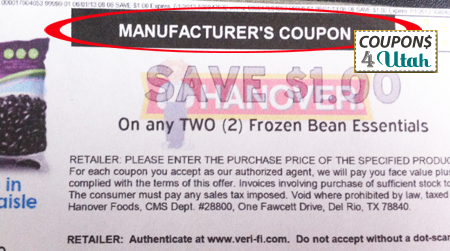
(Manufacturer's Coupon)
Store Logos: Stores like Walmart, Walgreens and others, will sometimes pay, to have their logo placed on the coupon. Walmart is well know for this. It's advertising for them and they hope you'll either be inspired to use the coupon at their store or confused and think that you must use the coupon at their store. It's also a way for the store to let you know that they carry that product. Below are some examples of how this advertising might look on the coupon.
Coupons with store Logo's, can be used at any store that accepts manufacturer's printable coupons and the store will be reimbursed by the manufacturer. Of course, it's always up to the individual store what coupons they will accept. Smith's, Walmart, Target and WinCo will all accept these coupons. Target has gone so far as to state it in their official coupon policy. I have used both of the above pictured coupons at Smith's and do so routinely, without ever having any problems.
Some coupons, however, can ONLY be used at certain stores. These stores worked out a promotional agreement with the manufacturer for that particular product. Before you print, look for the wording “Redeemable ONLY at …” . The coupon will also indicate, in the fine print, that it can only be used at that particular store.
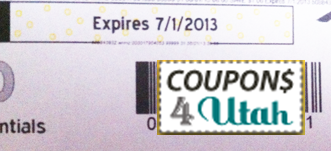
Photocopies: And last, photocopies, you are usually allowed to print two coupons per computer. This is actually a courtesy from the manufacturer, in case your printer messes up the first time, they give you another one. Making a photocopy of these coupons, however tempting, is illegal and they do track. These companies have been known to prosecute, so please don't photocopy them.
In order to print coupons, you'll need to allow the software program, that's how they tell. Every code is different. In order to keep these great coupons available, keep it simple and follow the regulations. Please don't photocopy coupons.
And, remember, coupon offers are time limited and while supplies last. Print what you see that you want asap. It might not be available later.
Hopefully, these tips will help you the next time you go to print and use a coupon.
Happy Printing!

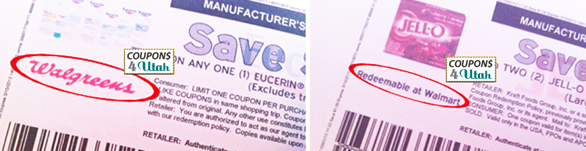
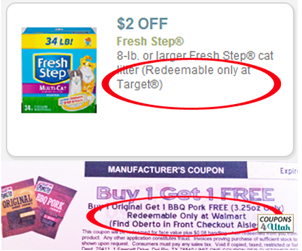
Leave a Reply