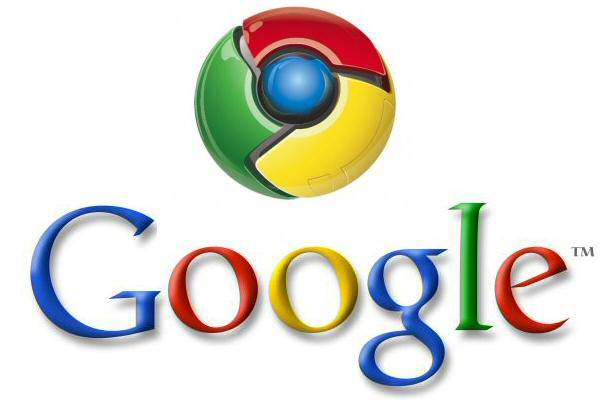
These really doesn't have much to do with coupons, but the subject came up and it effects what you see on the site, so I wanted to share. Recently a friend of mine made the switch to Google Chrome. Have you tried it yet?
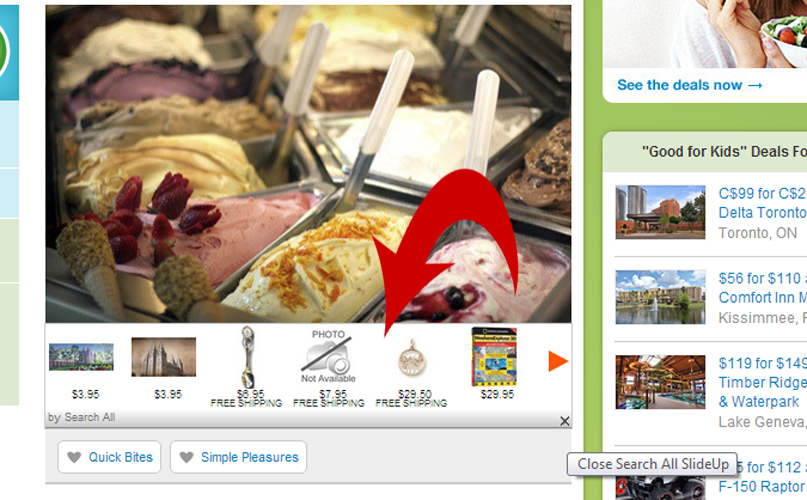
Anyway… My friend mentioned that she was seeing some new weird search ads within the content of our site. They look like a scroll bar with various offers on them and were placed directly below an image.
I was somewhat confused and worried as we did not place the ads she described on the site. I asked her to send me a screen shot, but when she went back to the post the ad was gone.
Today, she said it reappeared on Groupon. You can see the screen shot she sent me above. The culprits are appearing on various websites and it looks like even the big boys like Groupon are not exempt.
These ads are NOT placed on the site by us and we have no control over them or the content they contain. ![]() . YES, I have an issue with that, as they are designed to look like part of our sites content.
. YES, I have an issue with that, as they are designed to look like part of our sites content.
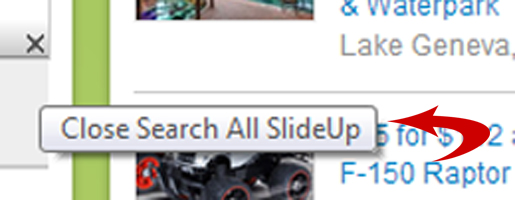
The ads are actually coming from a plugin called “Search All SlideUP“. It seems to be coming with the Chrome install. I'm not sure if my friend missed a check box when installing Chrome or if they just came along for the ride. If you know feel free to leave a comment.
Here's how to manage or get rid of them.
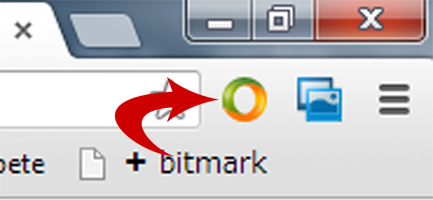
“Search All SlideUP” is somewhat useful as it allows you to search all search engines (Google, Bing, Yahoo etc.) at once. But, I find the “similar product search” scroll bar, that appears below images on certain websites I visit annoying. It contains pop-ups and appears to be hosted by the site I'm visiting. It's not.
In the top right corner of Chrome there are some icons. You'll know if the “Search All” plugin is active if you see a little orange and green circle. To disable it, click on the icon on the far right with the 3 bars.
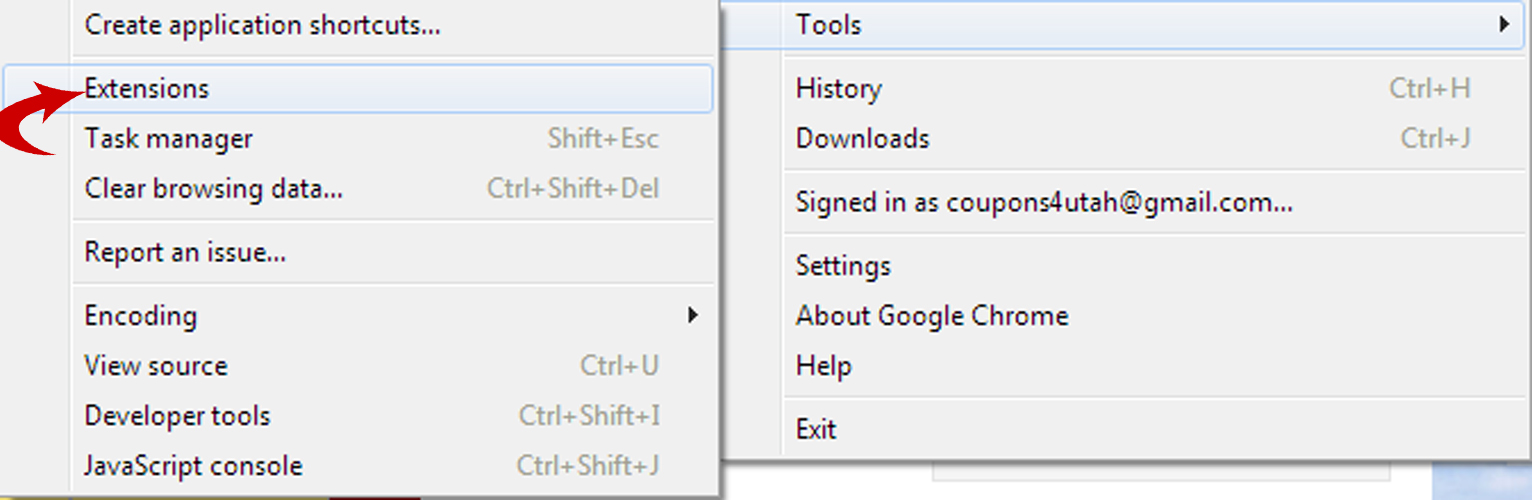
Then hover over tools and click on extensions, that will load up a page with all your installed Google Chrome plugins. From there you can either uncheck the box to disable the plugin or remove it all together by clicking on the trash can.
You can also manage how it appears by clicking on “options” and unchecking the box that says “Enable similar product search powered by Superfish”. This will keep your searching options open, but get rid of the scroll boxes that appear randomly.
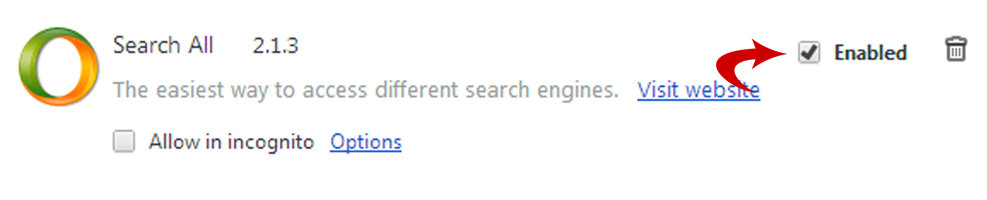 Hopefully that helps.
Hopefully that helps.
Happy Surfing ![]()

Leave a Reply