
Facebook is once again making some changes to Timeline. If you get your daily dose of C4U via Facebook it's important that you read this or you may start missing our posts in your feed and you could miss out our Fans only giveaways.
Step 1- IMPORTANT: If you ARE currently seeing our posts in your feed, “LIKE” a post at least every few days. Facebook thinks they know better than you what you like. If you don't like a post on occasion, eventually you'll stop getting our feed. Plus, it makes us feel warm & fuzzy inside when you like a like a post. ![]()
Not seeing us in your feed?
Step 2– Head to our Facebook page and simply hover your Mouse over the “Liked” Button (hover, don’t click), then check the “Show In News Feed”. If you skip this, we will disappear from your feed.
One quick note; you can easily manage your feed while you are reading through your Facebook posts. Simply hover over the companies name, then hover over the “Liked” button and add or remove them from your feed.
You can also create lists and put various people and companies in your custom lists. Notice how I have one for my favorite deal blogs and one for my favorite Utah Goodies. This can be very handy for managing your feed. To create a list, simply click on “new list” and follow the prompts.
When you visit our wall here's how to view all recent posts:
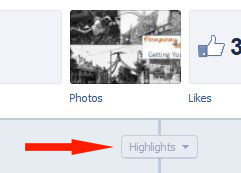
Just below the “Photos” button, there's a pull-down menu marked highlights. Click on that and choose “Posts by Page”.
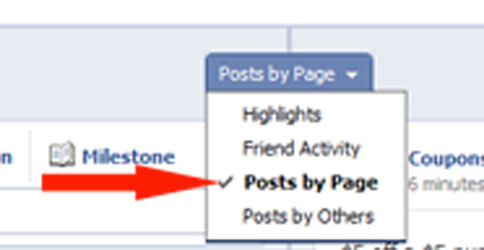
That's going to line up to posts. When you get to end of the posts, click on “See More Recent Stories” and they will just keep lining up. Head on over and try it out>>
You can also Click here to subscribe to our email newsletter or Click here to catch us via RSS feed.
Hopefully that helps.

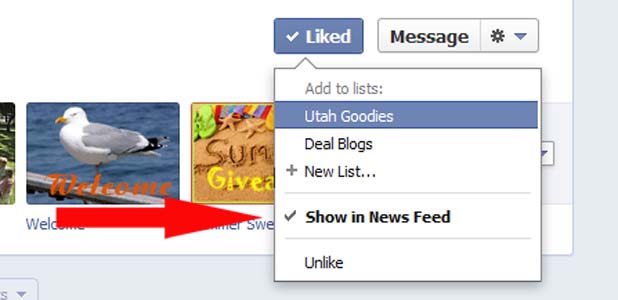

Leave a Reply