American Express card holders can receive a $5 statement credit when spending $5 or more on iTunes. That's $5 of Free movies, music, & more.
Here's how to see if you are eligible:
- Log into your account at americanexpress.com
- Scroll down to the bottom of the page and click on the tab “Offers For You”
- Then click on the “My Offers” button to see if you have the $5 iTunes offer
- Click “Save Offer” on the right and the offer will be added to your card
- Once the offer is added to your card you have until 4/30/2014 to make a $5 or more purchase on iTunes
Statement credit will appear on your billing statement within 90 days after 4/30/2014, provided that American Express receives information from Apple and qualifying purchase is not returned or cancelled.

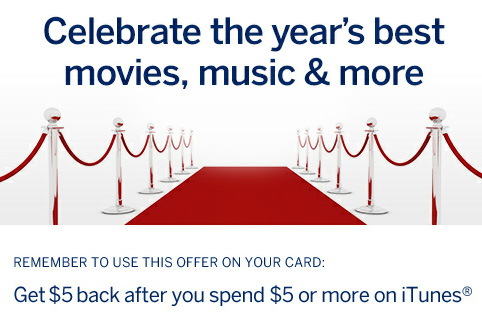
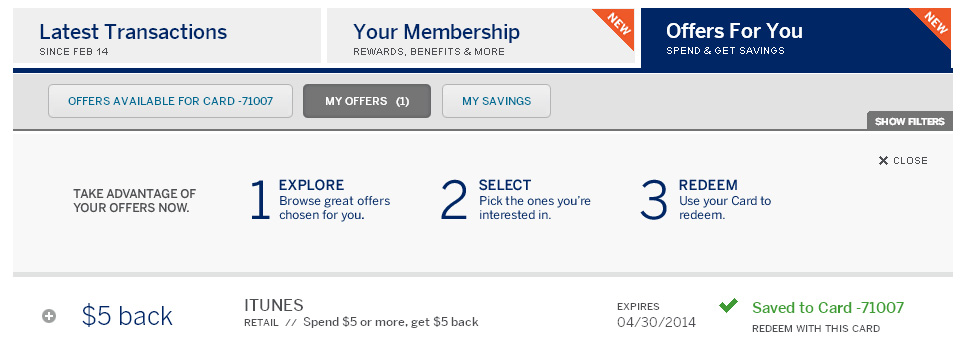
Leave a Reply